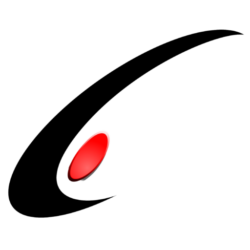I have been exceedingly excited about the new Acumatica Modern UI and have been waiting with bated breath for it to be released. In Acumatica 23R1, released on 4/4/2023, it is finally available to preview. I am going to show you how to enable it so you can see it too.
Step 1 : Edit the web.config file
Under the <Appsettings> tag of the web.config file, add the following:
<add key="EnableSiteMapSwitchUI" value="true" />
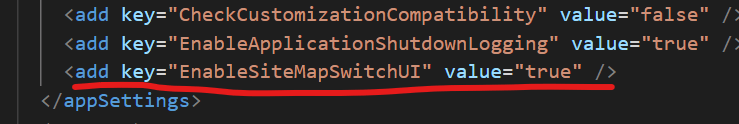
Step 2: Enable the modern UI for certain pages
The modern UI is only available for certain pages. You can see which pages under the site path \FrontendSources\screen\src\screens. Navigate to the “Site Map” screen and make sure the “UI” column is visible.
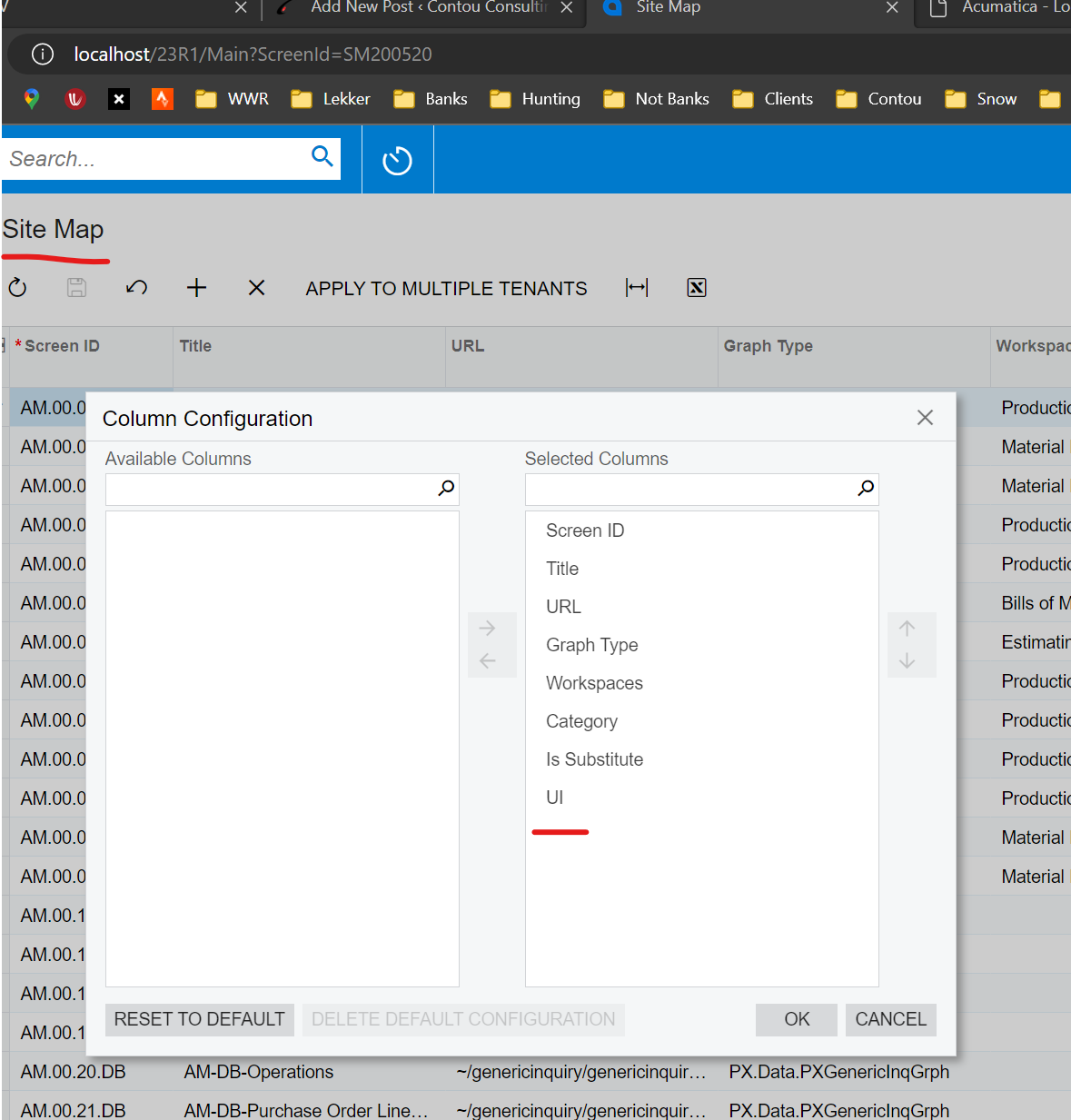
Set “UI” to “Modern” on the sites you want to see.

Step 3: View the Page
Voila, the screen is rendered using the new UI!
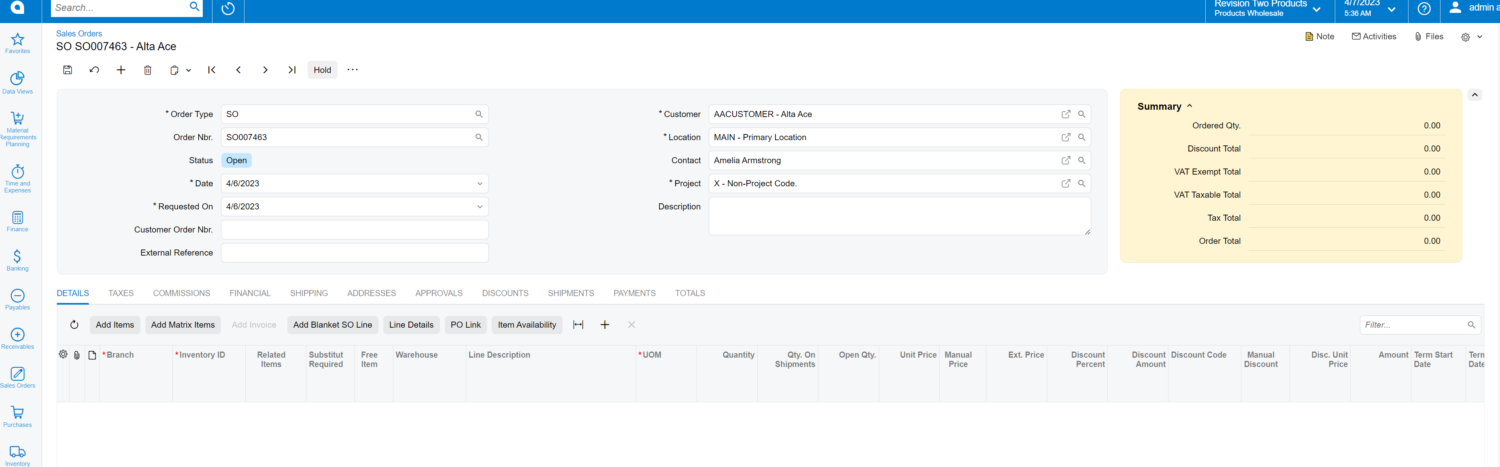
After listening to talks from the platform team about the new UI now for several years, I am happy to finally be able to play with it myself now!