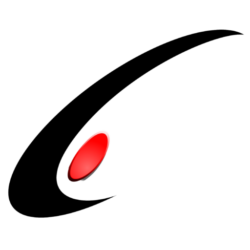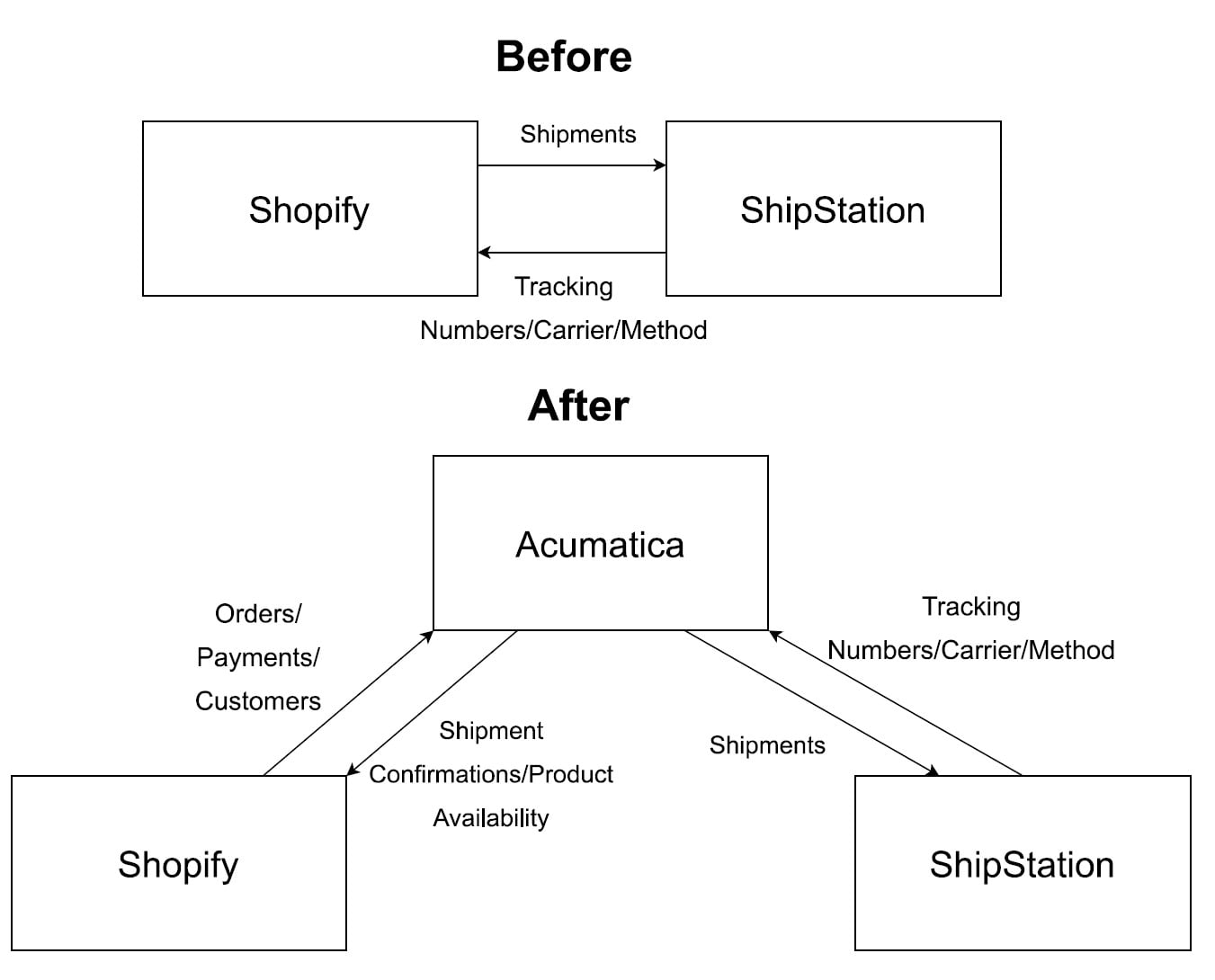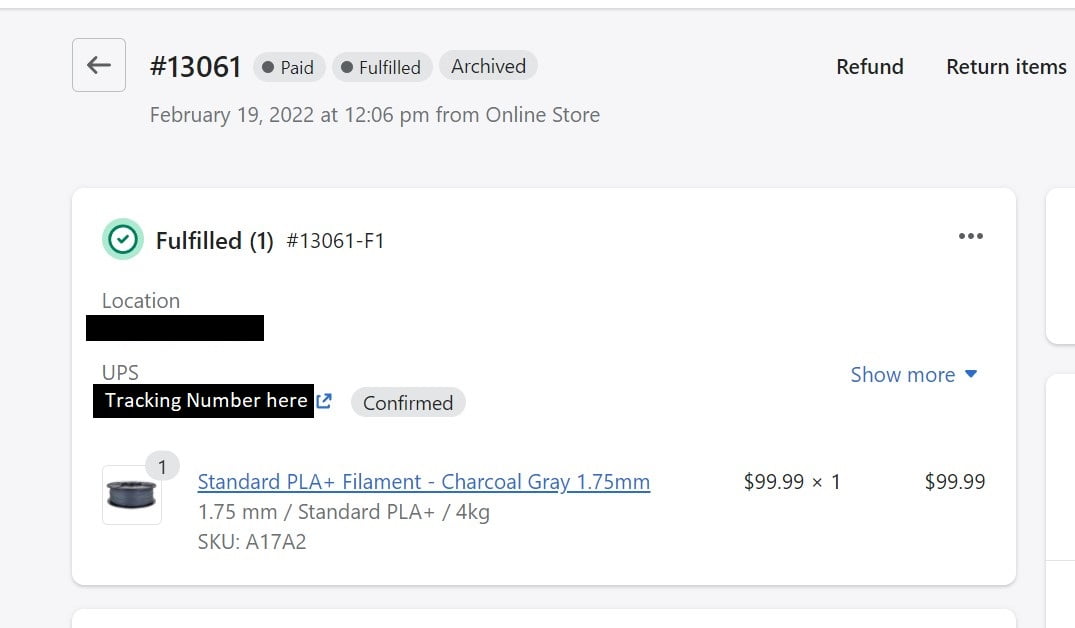The default behavior of the Acumatica commerce connector is to synchronize every customer from the external Ecommerce system. A lot of clients have expressed interest in keeping the customer data from cluttering their ERP and instead mapping all orders to a single “B2C” customer, with each order with an overridden shipto/billto address and contact. I will show you how to set up the entity mapping to make this occur.
Assumption:
we need to use only one customer for all the B2C orders created in Shopify, the Customer ID is B2C, and the Customer Name is B2C customer.
Steps:
1. Create a new customer in the Acumatica system with customer ID B2C and name it B2C customer (for example)
2. Go to commerce> Shopify Stores > select the store you want to update.
3. Go to Entity Settings and select sales order, and then do the following in the import mapping:
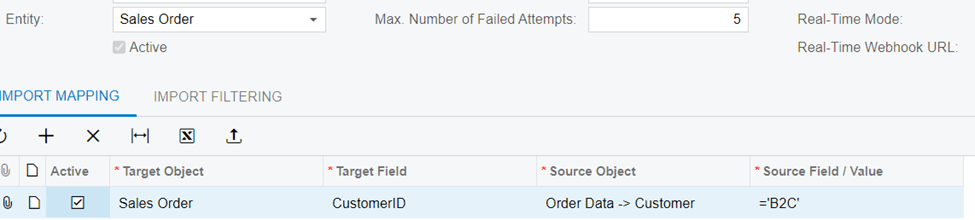
The results:
Any new order will be directly assigned to B2C customer, any payment, refund, or return will follow the same customer (B2C) assigned to the order.