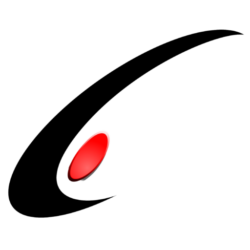Just recently a VAR that I have been working with began training one of his resellers’ salespeople on the the custom price multiplier I have been developing. Naturally, the salespeople have lots of wants and desires, and there were a few small features missing that had to be added.
This highly specific customer pricing required a “Price List” report generated from items chosen off the price multiplier screen. These reports would be emailed to the customer contact.
But what if the salesperson was out for vacation and the customer had lost the PDF? Its obvious that a medium-term cache of these price lists was needed.
The sales person generates the Price List as one would create a report normally, using the Reports drop down
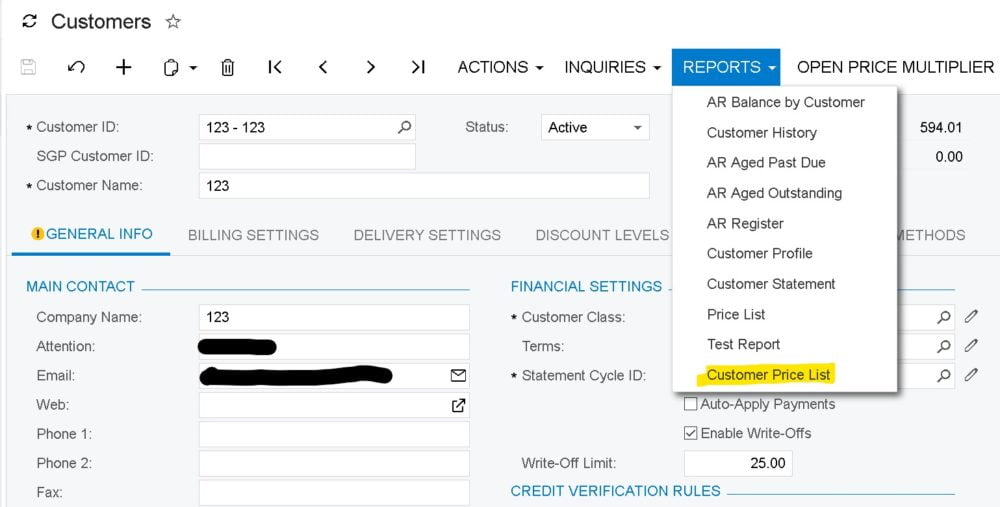
When the Report is generated, a record in this table is created, and the file is attached using the PXNoteAttribute functionality so that it is tied to the document management system
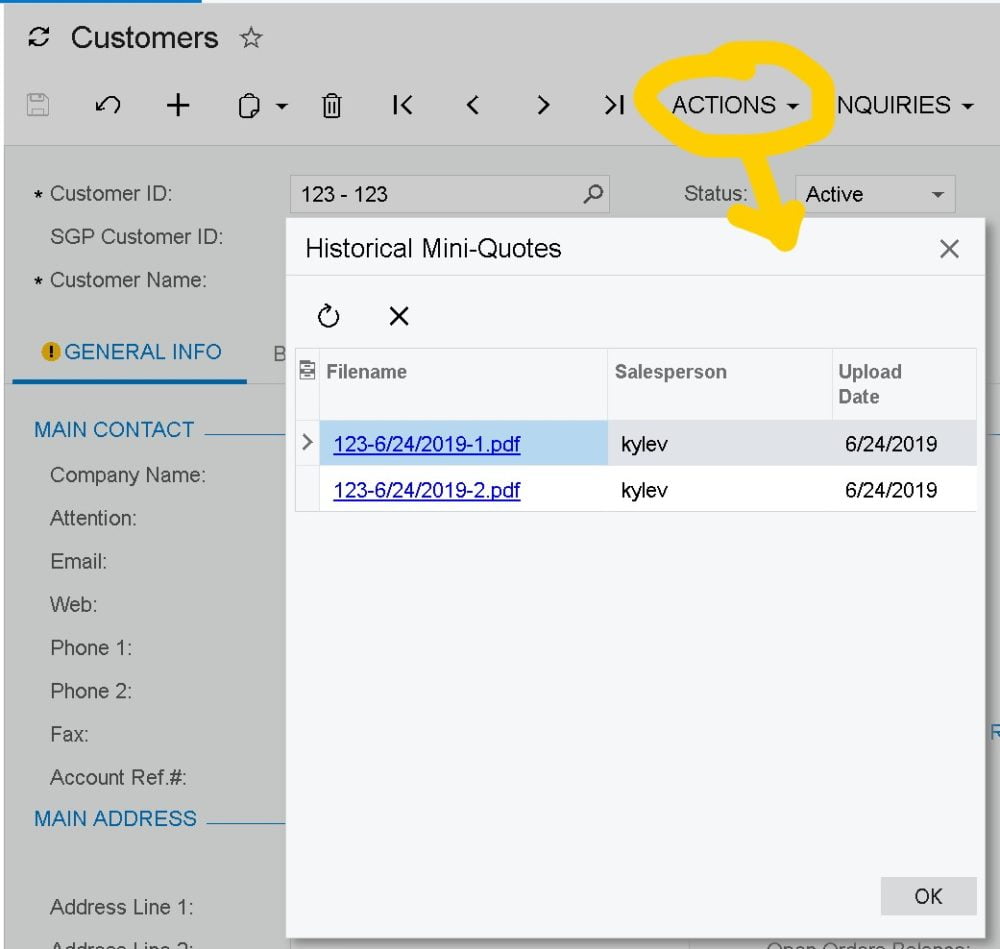
Thanks to Sergey for providing extremely helpful explanation on how to do this
Get Report PDF file Programatically
How to pass a Report Parameters from a Screen