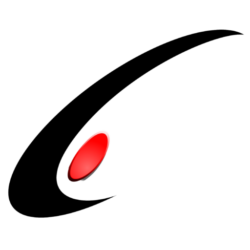Acumatica has a very powerful new tool UI Layout: Side Panels. You can see them in action on screens such as “Sales Orders”
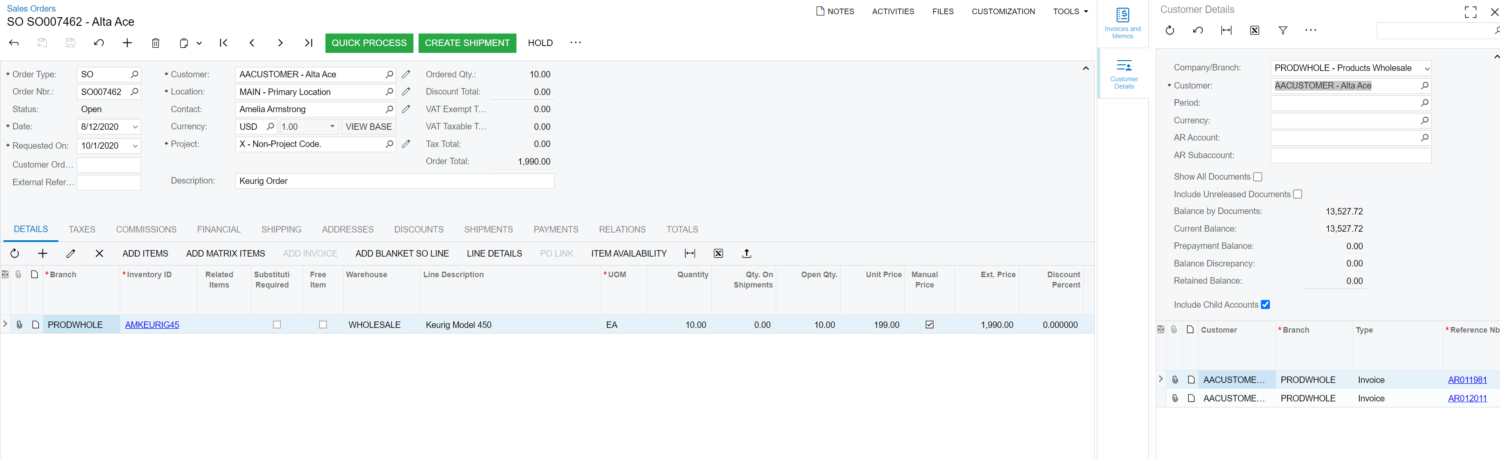
You can both enter a Sales Order on the left panel, and check AR Aging on the right panel. But what if the right panel has an action that usually triggers a popup layer? For example of such an action, “Pay Bill” will redirect you to the payments adjustments screen with the bill you had open applied to it. If you don’t redirect properly, it can break the side panel.
On the graph that drives the screen on the side panel, add an action that performs some sort of graph initialization. Usually you would throw a PXRedirectRequiredException to pop up the screen. But instead, use this code to keep things working within the side panel.
public PXAction<AAMPolicyTransactionFilter> ActionAddActivity;
[PXUIField(DisplayName = "Add Task")]
[PXButton(CommitChanges = true)]
public void actionAddActivity()
{
// Initialize Graph Here
PXRedirectHelper.TryRedirect(graph, PXRedirectHelper.WindowMode.InlineWindow);
}