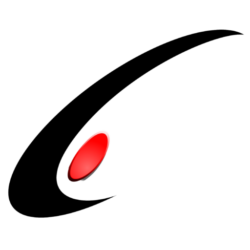I recently downloaded a copy of Acumatica’s Test SDK and began running through the pdf class. After writing the first classes test, I came across a maddening FileLoadException involving TestApiCore.dll
This is due to Windows determining the location of the .dll coming from a internet source, and attempting to sandbox it into running with a limited set of permissions. To temporarily fix it you can right click on the dll and select Unblock under the General tab, but this is inefficient because there are several files that are flagged in this way.
Instead, user the following Powershell command:
dir C:\*YourTestSDKDir*\TestProject\*.* | Unblock-File -confirm
Be sure to use the path pointing to the downloaded files, not to your projects \bin\ folder, because Visual Studio copies several .dlls from the TestProject folder of the TestSDK directory, and the files that overwrite s will continue to have this flag applied